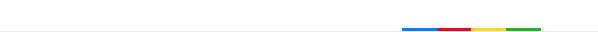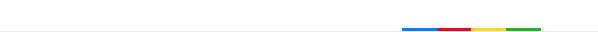| Get started fast | 1. | If you haven't already, install Google Tag Manager on your website. | | | 2. | Migrate your existing site tags by removing them from the site code and then adding them within the Google Tag Manager interface. | | | 3. | From the web interface, add tags, test them, and publish—all within minutes. | | | | Manage tags easily | • | Create custom rules to collect the right data at the right time. | | | • | Design your own custom macros to pull dynamic data from the page (such as price), and pass the values to your tags. | | | • | Update and add new Google and non-Google tags, any time you need them. | | | | If you'd like extra help (for example, if you have a complex web property with lots of existing tags), Google Certified Partners can assist. Our partners are carefully vetted by Google and meet rigorous standards. | | Then relax Once you've installed Google Tag Manager, all your data will flow into the same accounts, and you'll have the flexibility to make changes at any time. So you can sit back and focus on other important tasks. | | | | | | | Happy tagging,
The Google Tag Manager Team | | | | |